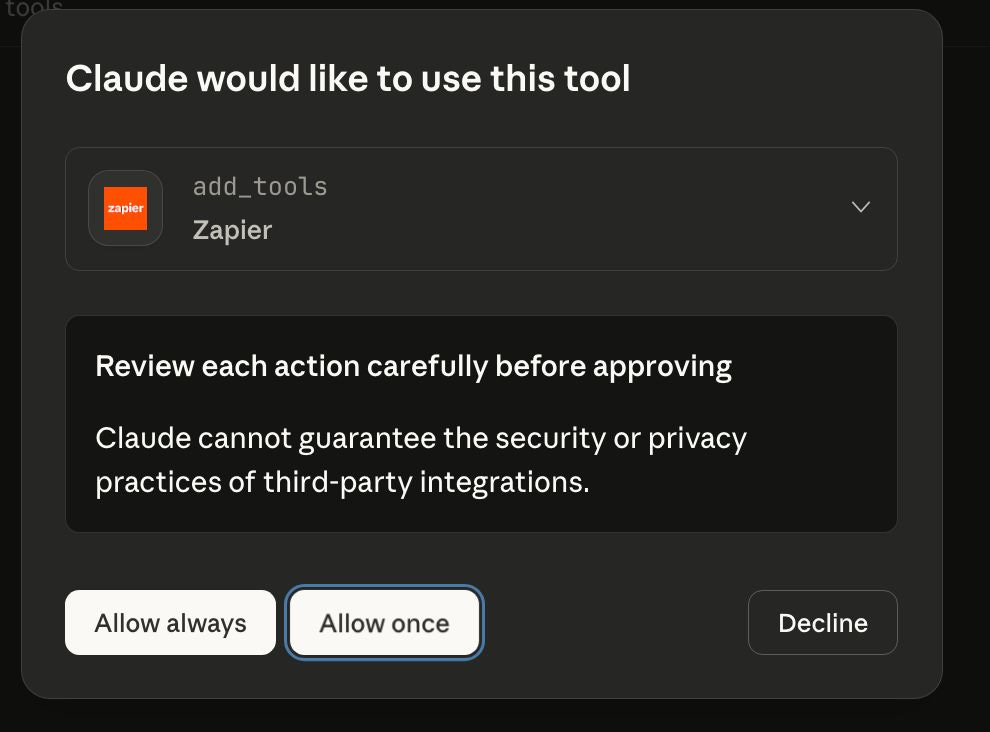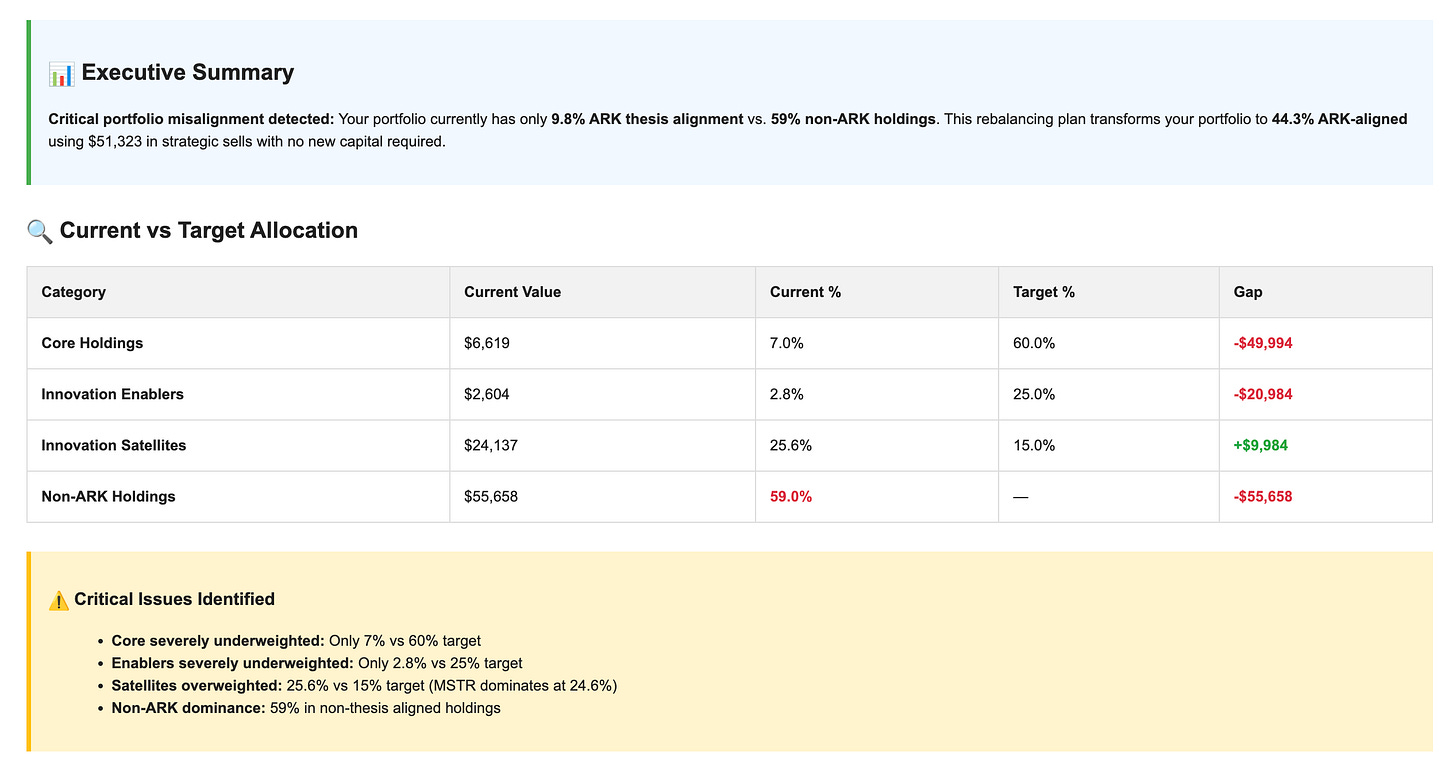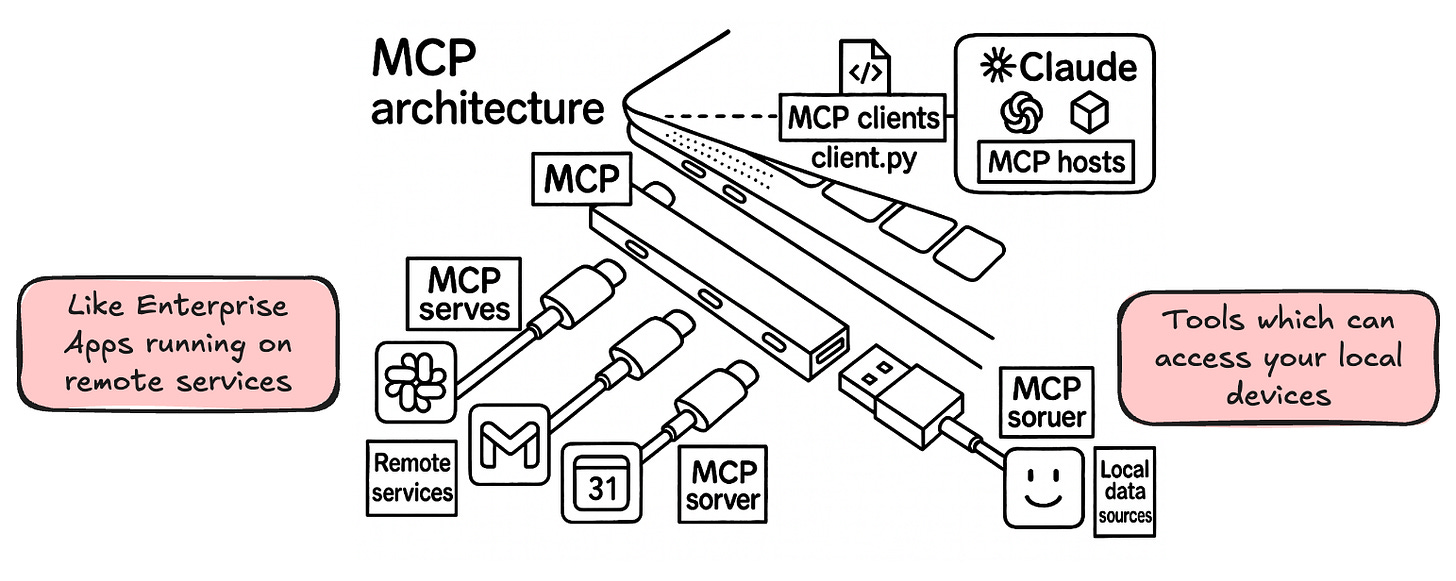How I Built a FREE MCP Server (and Ditched my MCP Subscription Service)
Why I built my own Model Context Protocol server instead of paying $20-100/month to Zapier and N8N.com
In my last article, I walked you through T2P2, my meta-prompt-driven framework for packaging product operations expertise into conversational AI agents.
We covered how to embed know-how into meta-prompts rather than static playbooks, creating a system where product managers could have guided conversations that generate artefact-ready outputs.
But having brilliant AI-generated outputs is only half the battle.
When things are in motion, the real question becomes:
“How do I get these outputs into the tools my team actually uses?”
Product operations doesn’t live in LLM desktop chat interfaces. They live in:
Confluence (where PRDs and strategy docs need to be documented)
Notion (where roadmaps and decision logs are tracked)
Gmail (where stakeholder updates need to be sent)
Jira (where tickets need to be created)
A sophisticated AI agent that generates professional product artefacts already existed, but without proper integrations, my team would still be copy-pasting outputs manually.
That defeats the entire purpose of automation with AI Agents.
So I set out to solve the integration problem properly looking at MCP.
Share your thoughts to get the playbook for scaling GTM AI Products.
Please spare 2 mins to share what you need in an AI Playbook.
The Integration Challenge: Mapping Workflows First
Rather than diving straight into technical solutions, I took my own advice and ran my ‘Designing AI Agents in Enterprise Organisational Workflows’ workshop (the same LEGO-based methodology I detailed in my previous article about the Walled Garden of Data).
Here’s what I needed to figure out:
Which workflows would benefit most from AI Automation?
Did each workflow need a full AI agent or just a Meta-Prompt?
What API integrations were actually required vs. nice-to-have?
Where would outputs need to flow to be actionable by a team?
Using the workshop’s ‘Bricks to Clicks’ mapping approach, I identified my priority workflows:
Priority Workflow 1: Writing Requirements to Confluence
Pain Point: After generating a PRD with T2P2, I still had to:
Copy the markdown output
Navigate to Confluence
Create a new page
Paste and format the content
Add it to the right space and parent page
Update the table of contents
Automation Need: Write directly from T2P2 conversation to Confluence, maintaining formatting and proper page hierarchy.
Priority Workflow 2: Sending Financial Summary Emails
Pain Point: When T2P2 generated product financials or ROI analyses, I needed to:
Extract key metrics
Write an executive summary
Draft an email to stakeholders
Send it through Gmail with proper formatting
Automation Need: Generate email summary from T2P2 output and send directly via Gmail with one command.
Both workflows needed integrations, not full autonomous agents. The T2P2 meta-prompts would generate the content, but I needed connectors to push outputs to the right systems.
The MCP SaaS Trap: When ‘Easy’ Becomes Expensive
My first instinct to selecting an MCP was Zapier. It’s the go-to automation platform everyone seems to rave about.
I first queried Claude to connect to Zapier’s MCP integration and started to build out an email workflow.
My honest opinion? It worked beautifully. Within an hour, I had:
✅ Claude → Zapier → Gmail automation functioning
✅ Webhook triggers set up for Confluence integration
✅ Multi-step zaps handling content transformation
But there’s an issue with this approach. It’s made us all become subscription junkies without realising it. You’ve got Claude Pro at $20 a month, your project management tools, and now Zapier wants $50-70 monthly just to make them talk to each other.
That’s over a $1000 a year just to connect tools that should be chatting anyway.
The free trial’s a tease, of course to bait you in, 14 days and you’re out. The Starter plan at $20, which is useless for anything serious. Need Confluence integration? That’s ‘premium apps’ territory, so we’re talking $50 minimum. Want faster execution and more tasks? $70, please.
Subscription fatigue is real. I was about to add another $50-70/month just to connect my AI outputs to my team’s tools.
There had to be a better way.
Your AI Stack as a Plumbing System in your PC
Imagine your AI tools as taps in your house, and your data as water.
Zapier’s basically the bloke charging you monthly rent for the pipes.
Now, what if I told you that you could lay your own pipes for free, and they’d work better than the rental ones?
That’s exactly what MCP (Model Context Protocol) servers are, your own custom plumbing that connects AI tools directly to your work applications. No middleman, no monthly fees, complete control over how your data flows.
Let me break down what actually happened when I ditched Zapier for created my very own MCP server, locally.
I spent 5 hours building Gmail and Confluence connectors. That’s it. One Sunday afternoon with some decent coffee and Cursor AI helping me write the Python.
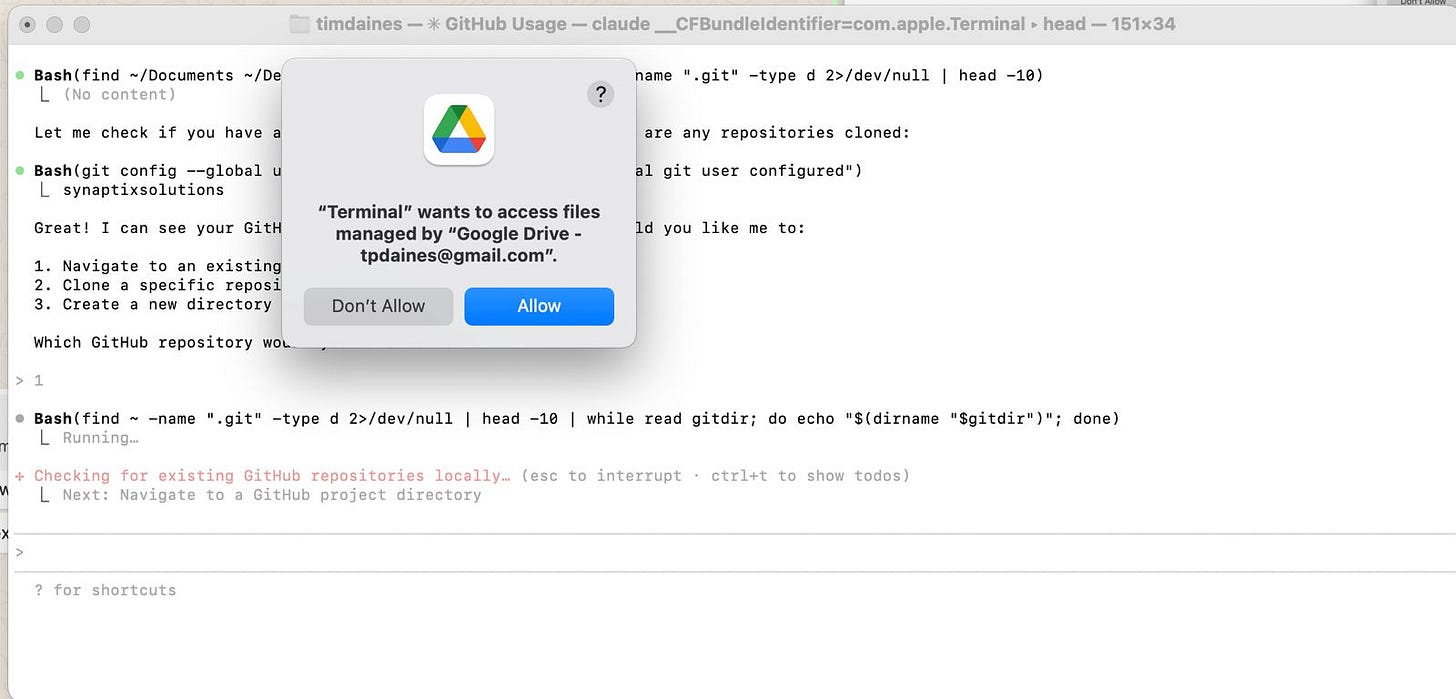
Since then, I’ve saved 140 minutes monthly on PRD creation alone. That’s without counting the mental relief of not context-switching between eight different browser tabs.
The maths is simple but brutal.
Zapier would’ve cost me $600-1000 yearly, forever. My MCP setup cost me five hours once, plus maybe an hour of maintenance every few months. After six months, I’m already ahead. After a year. I’m laughing.
But here’s what Zapier won’t tell you:
“Their easy setup becomes a nightmare at scale. Every workflow needs monitoring, every API change needs updating, and you’re locked into their way of doing things.”
With a local build on your machine to create an MCP, when Google changes their Gmail API (and they will), I update one Python file and I’m sorted.
Your Local MCP Starter Kit: Gmail in 2 Hours
Here’s how I actually did this without becoming a full-time developer.